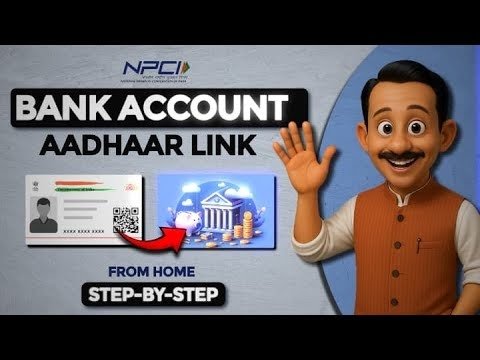[ad_1]
In India, linking Aadhaar with your bank account has become crucial to access government welfare schemes, subsidies, and to comply with regulatory requirements. Aadhaar, a 12-digit unique identity number issued by the UIDAI, acts as a valid proof of identity and address. Linking it to your bank account facilitates direct benefit transfers and simplifies banking processes.
This article provides a comprehensive overview of how to link Aadhaar with your bank account online, benefits of linkage, and a detailed SOP to perform this securely and efficiently.
Why Link Aadhaar with Bank Account?
·
Direct Benefit Transfer (DBT): Government subsidies, pensions,
scholarships, and social welfare payments are credited directly to the
beneficiary’s bank account when Aadhaar is linked.
·
Simplified KYC: Aadhaar linkage serves as a KYC (Know
Your Customer) update, saving repeated verification steps.
·
Enhanced Security: Aadhaar’s biometric authentication
adds a layer of security.
·
Ease of Access: Enables services like Aadhaar-enabled
Payment System (AePS) for banking via biometric authentication.
·
Regulatory Compliance: Linking Aadhaar is mandatory as per
government regulations for continued banking services.
![]()
Methods to Link Aadhaar with Bank
Account Online
1. Using Internet Banking
·
Log in to
your bank’s internet banking portal with customer ID and password.
·
Navigate
to “My Account” or “Profile” section.
·
Find the
option “Update Aadhaar” or “Link Aadhaar with Bank Account.”
·
Enter
your 12-digit Aadhaar number twice for confirmation.
·
Submit
the request.
·
You will
receive an SMS confirmation on your registered mobile number once the linking
is successful.
2. Via Bank’s Mobile Application
·
Download
and open your bank’s official mobile app.
·
Go to the
“Services” or “Account Settings” section.
·
Select
“Link Aadhaar” or “Update Aadhaar Details.”
·
Enter and
confirm your Aadhaar number.
·
Submit
the details.
·
Confirmation
SMS will be sent on your registered number.
3. Through SMS Method
·
Send an
SMS to your bank’s designated number (often 567676).
·
SMS
format: UID <space> Aadhaar Number <space>
Account Number
·
You will
get a confirmation SMS after successful linking.
4. Using ATM Services
·
Visit
your bank’s ATM.
·
Insert
your ATM card and enter your PIN.
·
Select
“Services” and then “Aadhaar Registration.”
·
Enter
your Aadhaar number twice.
·
Confirmation
will be sent to your registered mobile number.
5. Online Portal Provided by Banks or
UIDAI
·
Some
banks provide dedicated online Aadhaar linking portals.
·
UIDAI
also provides a portal to check Aadhaar-bank seeding status.
![]()
How to Check Aadhaar Linking Status
Online?
·
Visit the
official UIDAI website’s bank seeding status page.
·
Enter
your Aadhaar number and authenticate via OTP sent on your registered mobile.
·
The
system will display whether your Aadhaar is linked to your bank account.
![]()
Standard Operating Procedure (SOP): How
to Link Aadhaar with Bank Account Online
|
Step No. |
Action |
Details/Instructions |
|
1 |
Prepare |
Ensure Aadhaar card and bank account details (account |
|
2 |
Access |
Open internet banking portal or official mobile app of |
|
3 |
Login |
Enter customer ID and password for internet banking or |
|
4 |
Locate |
Navigate to “My Account,” “Profile,” or a designated |
|
5 |
Enter |
Input your 12-digit Aadhaar number twice for confirmation. |
|
6 |
Submit |
Submit the details through the platform to initiate |
|
7 |
Confirm |
Ensure the mobile number linked with Aadhaar and bank |
|
8 |
Authorize |
Enter OTP received on your registered mobile phone to |
|
9 |
Receive |
Wait for the confirmation SMS or notification on the |
|
10 |
Verify |
Visit UIDAI website or bank portal to verify if linkage is |
![]()
Important Notes
·
Mobile
number linked to your Aadhaar must be active for OTP authentication.
·
Linking
Aadhaar with multiple bank accounts is possible; each account requires a
separate linking request.
·
The
process is free of charge from the banks.
·
If any
issue arises in the online process, visit your bank branch with your Aadhaar
card physically for assistance.
·
Keep your
Aadhaar details confidential and do not share OTPs or personal information with
anyone.
![]()
Conclusion
Linking Aadhaar with your bank account
online is straightforward and offers numerous benefits like direct government
benefits transfer, easy KYC updates, and enhanced security features. With
multiple online methods—through internet banking, mobile apps, SMS, and ATM
services—the process is convenient and secure.
Following the outlined SOP ensures a
smooth Aadhaar linking process with minimal errors, making banking and
government benefit access seamless.
![]()
If you need help with specific bank
portals or further assistance, feel free to ask!
![]()
This article and SOP are based on the
latest available guidelines and digital banking practices in India as of August
2025.[1][2][3]
⁂
![]()
1.
https://www.ujjivansfb.in/banking-blogs/banking-services/how-to-link-aadhaar-with-bank-account-offline-and-online
2.
https://www.dcbbank.com/blog-details/how-to-link-your-aadhaar-with-a-bank-account
3.
https://bank.sbi/documents/136/1364568/AADHAAR_LINKING.pdf
4.
https://www.incometax.gov.in/iec/foportal/help/how-to-link-aadhaar
5.
https://www.icicibank.com/personal-banking/accounts/link-your-aadhaar
6.
https://apps.indianbank.in/aadhaarseeding/
7.
https://www.npci.org.in/PDF/nach/faqs/apbs-customer/Aadhaar-seeding-process.pdf
8.
https://myaadhaar.uidai.gov.in/bank-seeding-status
9.
https://egovernance.vikaspedia.in/viewcontent/e-governance/resources-for-vles/services-for-vles/aadhaar-seeding-in-bank-accounts-using-csc?lgn=en
https://www.hdfcbank.com/personal/save/accounts/savings-account/aadhar-updation-to-bank-account
[ad_2]
Source link